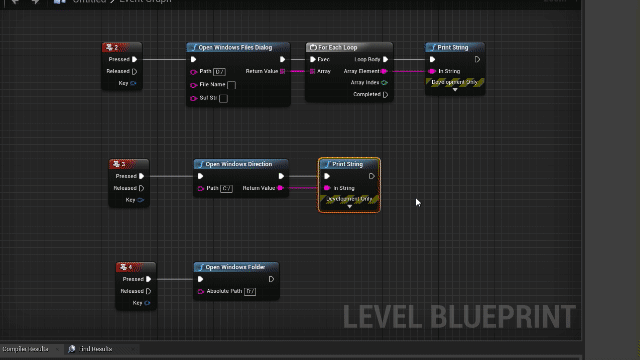前言
此文简单记录UE4对windows文件的处理
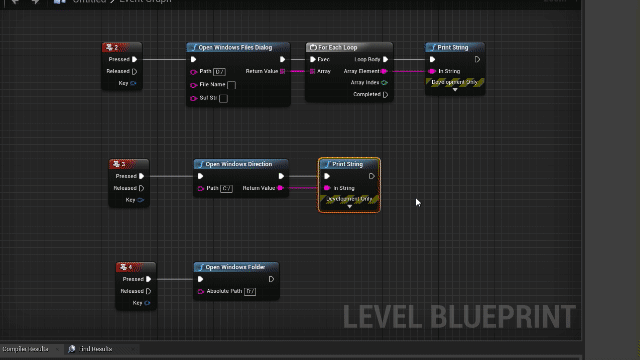
打开窗口读取文件
1
2
3
4
5
6
7
8
9
| TArray<FString> UFlib_IO::OpenWindowsFilesDialog(const FString& Path, const FString& fileName, const FString& SufStr)
{
TArray<FString> OpenFileNames;
FString ExtensionStr = SufStr.IsEmpty()?TEXT("*.*"):SufStr;
IDesktopPlatform* DesktopPlatform = FDesktopPlatformModule::Get();
DesktopPlatform->OpenFileDialog(nullptr, TEXT("打开文件"), Path, fileName,*SufStr, EFileDialogFlags::None,OpenFileNames);
return OpenFileNames;
}
|
此方法最后返回的是文件的绝对路径,而非打开文件
打开窗口读取文件夹路径
1
2
3
4
5
6
7
| FString UFlib_IO::OpenWindowsDirection(const FString& Path)
{
FString oldPath;
IDesktopPlatform* DesktopPlatform = FDesktopPlatformModule::Get();
DesktopPlatform->OpenDirectoryDialog(nullptr, TEXT("打开路径"), Path, oldPath);
return oldPath;
}
|
同上, 不一样的是返回的是文件夹的路径
打开exe程序
1
2
3
4
| void UFlib_IO::OpenWindowsExe(const FString& AbsolutePath)
{
FWindowsPlatformProcess::CreateProc(*AbsolutePath, nullptr, true, false, false, nullptr, -1, nullptr, nullptr);
}
|
比较简单, 但是需要注意的是只能运行exe, 其他比如txt等不能用此方式运行
打开文件夹
1
2
3
4
| void UFlib_IO::OpenWindowsFolder(const FString& AbsolutePath)
{
FWindowsPlatformProcess::ExploreFolder(*AbsolutePath);
}
|
此为windows版本,类似的也有其他比如安卓版本的打开