AssetManager的使用
前言
AssetManager(下面简称AM)是一个全局单例类,用于管理各种primary assets和asset bundles。
可以在运行时对Primary Assets进行加载和释放操作
补充官方文档对于AssetManager的介绍
虚幻引擎 4 自动处理 资源 加载与卸载,开发者无需编写系统代码告知引擎具体所需的资源。然而,某些情况下开发者可能需要更精确地掌控资源发现、加载与审核的时机与方法。在这些情况下,资源管理器(Asset Manager) 便能大显身手。资源管理器是存在于编辑器和打包游戏中的独特全局对象,可根据不同项目进行覆盖和自定义。它提供了一个管理资源的框架,可将内容划分为数据块,对应项目的上下文,而同时保证虚幻引擎 4 松散打包架构 的优势。它同时提供了一套工具,协助审核硬盘和内存使用,提供所需信息,以优化资源组织,在部署游戏时进行 烘焙和数据块划分 。
我们可以在项目设置中自定义AM类
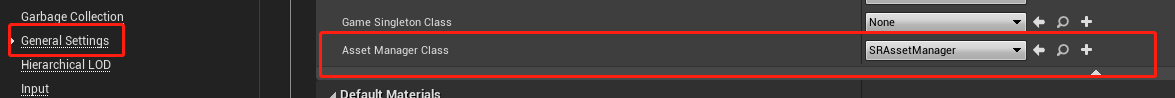
或者修改DefaultEngine.ini文件
1 | [/Script/Engine.Engine] AssetManagerClassName=/Script/Module.UClassName 其中"Module"代表项目的模块名,"UClassName"则代表希望使用的 UClass 名。 |
关于资源和注册
Asset Registry
Asset Registry是Asset注册表,位于Project Settings——AssetManager中(Primany Asset Types To Scan),其中存储了每个的asset的有用信息。这些信息会在asset被储存的时候进行更新。
之前的文章资源注册简单分析了
IAssetRegistry模块的一些基础数据和功能;
Asset
我们在编辑器ContentBrowser内看到的都是Asset,初学者容易混淆场景中真正生成的对象与Asset的关系,我们一般的蓝图类都是类型Blueprint的Asset
我们通过蓝图IAssetRegistry可以查找已经注册的Asset信息
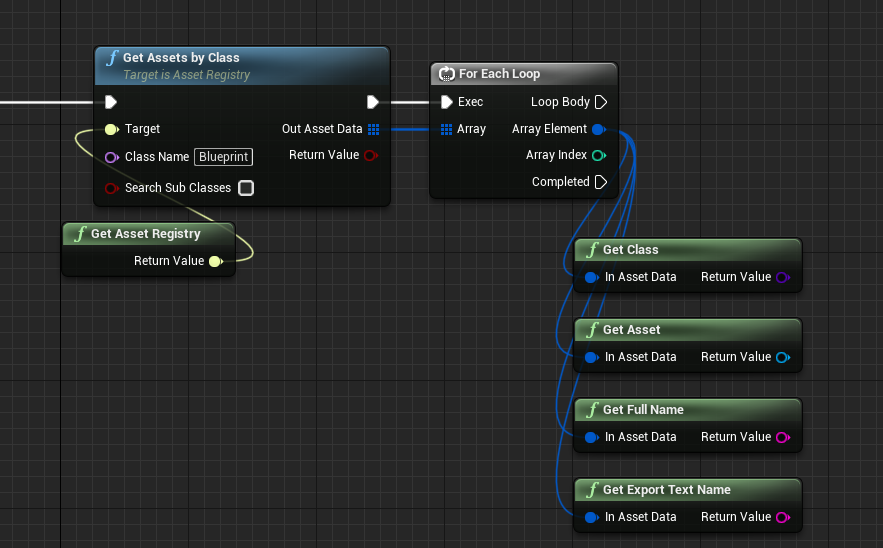
主资源和次资源
UE4将所有资源分为两类:主资源 和 次资源, 即PrimaryAsset和SecondaryAsset
默认只有目录Content/Maps/内的 UWorld 资源(关卡)为主资源;
次资源不由资源管理器直接处理,但其被主资源引用或使用后引擎便会自动进行加载。
调用 GetPrimaryAssetId 即可获得资源的 ID。如需将次资源指定为主资源,需要覆盖 GetPrimaryAssetId 即可返回一个有效的 FPrimaryAssetId 结构。
1 | FPrimaryAssetId USRItem::GetPrimaryAssetId() const |
注册主资源
我们的主资源不仅需要重写GetPrimaryAssetId()方法, 还需要把对应PrimaryAssetType的字符串填写到项目设置中, 即用资源管理器注册主资源,如下图
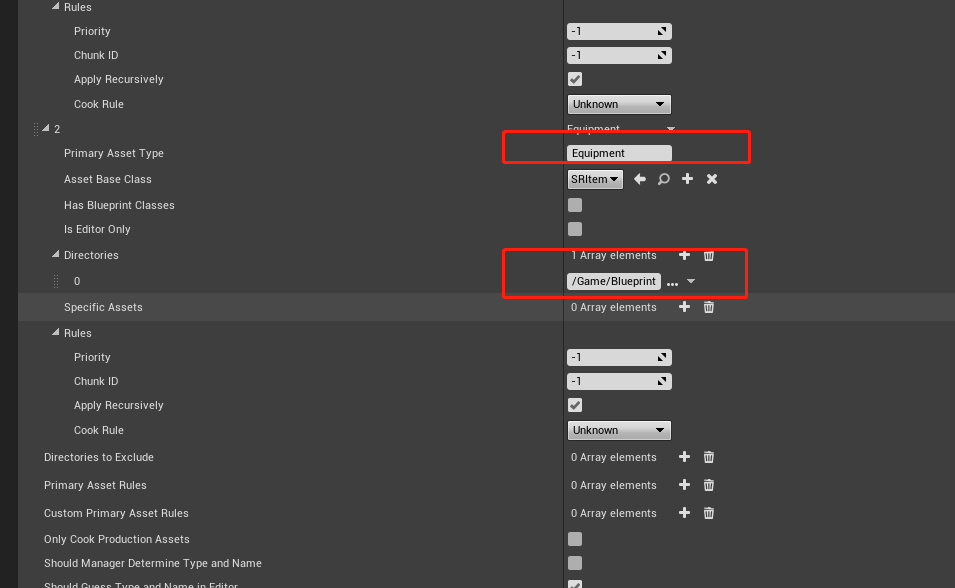
这样引擎就会自动扫描对应目录下的对应类型的主资源
在蓝图中可以用如下节点查看是否已经拥有该类型的标签
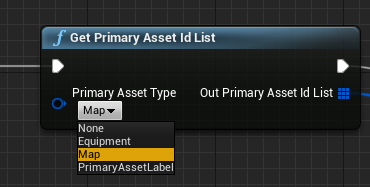
这样我们就可以对资源进行加载和卸载操作了
注意: 项目设置注册的类型名称与
GetPrimaryAssetId()定义的名称必须一样, 不然找不到
PrimaryDataAsset
PrimaryDataAsset从 UPrimaryDataAsset 继承, 拥有加载和保存资源束的功能
接用Fortnite的话
大多数的Primary Asset由于可能会直接被美术或策划直接修改,因此通常都会有一个在磁盘上的表现形式。常用的手法是将其继承自
UPrimaryDataAsset。通过这种手法就可以直接在引擎中添加新的Primary Data Asset
在ActionRPG项目中, 项目用URPGItem继承自 PrimaryDataAsset, 管理了所有道具类的数据, 包括技能,武器, 消耗品等
在Item基类里面可以设置一些通用的变量比如
1 | //资源类型, 需要匹配项目设置对应的名称 |
资源束/AssetBundle
AssetBundle是一个Asset的列表,用于将一堆Asset在runtime的时候载入。
- FAssetBundleEntry
1 | /** 保存了Asset的资源束信息 ,对于全局捆绑包,或者在保存的捆绑包信息中,这是空的 */ |
- FAssetBundleData
1 | /** FAssetBundleEntry 数组 */ |
举例几个方法
1 | /** Returns pointer to an entry with given Scope/Name */ |
常用API
在cpp中, 可以在AssetManager中使用如下API使用资源
1 | /** |
1 | /** |
在蓝图中, 使用下图所示方法
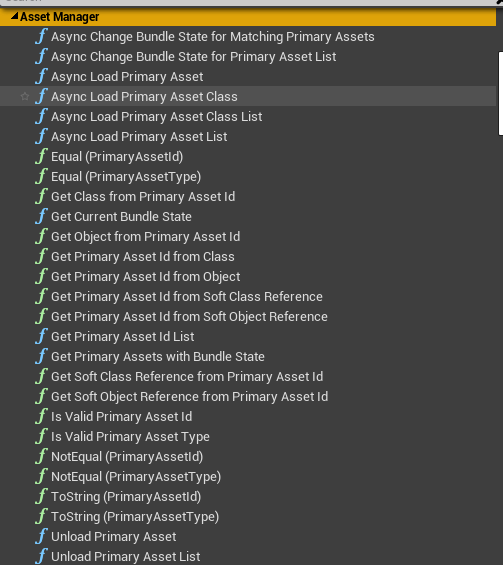
FPrimaryAssetData
定义了资源的一般数据
1 | /** Path used to look up cached asset data in the asset registry. This will be missing the _C for blueprint classes */ |