Instructions
- It is very important that you should click the option button to set your keys ,and save it
- Click the Multiplayer button to enter the character selection interface
- V1.0 has no AI so we can not click
SinglePlayer button
- Use the
LEFT and RIGHT buttons and A button in your button settings to select and confirm the role
- ps.
A Key is not the keyboard A, but the A in the game, generally the default is U key
- Then player 1 can use the same operation to select the map
- After that,let’s battle!
Charcater Moves
WuKong
NormalMoves
| Keys |
Moves(temp name) |
  +A/C +A/C |
1 |
   +A/C +A/C |
2 |
 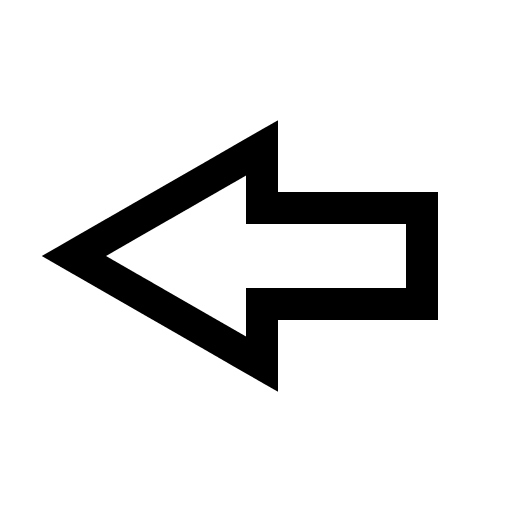 +B/D +B/D |
3 |
  +A/C +A/C |
4 |
SpecialMoves
| Keys |
Moves(temp name) |
    +A/C +A/C |
1 |
   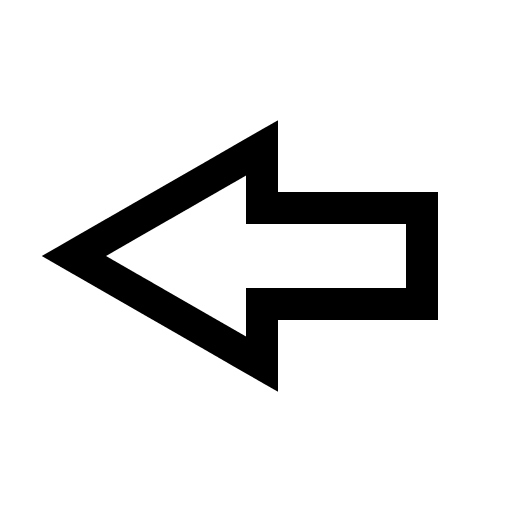 +A/C +A/C |
2 |
MaxSpecialMoves
| Keys |
Moves(temp name) |
(In Max Stat)    +A/C +A/C |
1 |
Aurora
NormalMoves
| Keys |
Moves(temp name) |
  +A/C +A/C |
1 |
  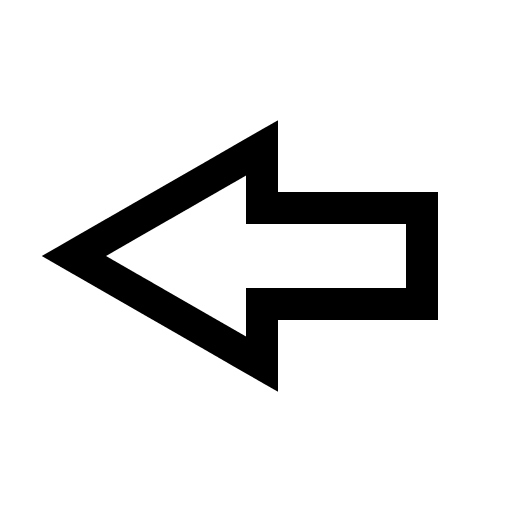 +A/C +A/C |
2 |
  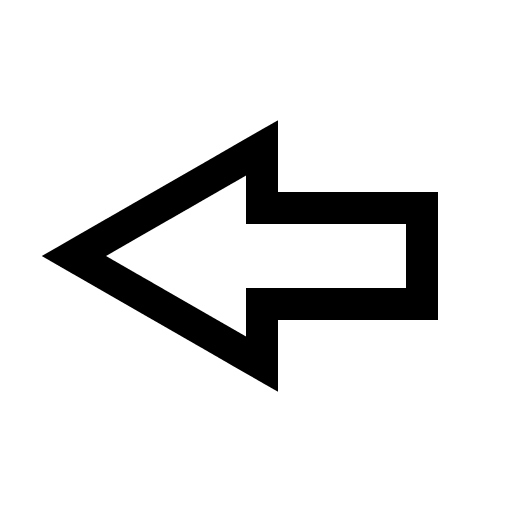 +B/D +B/D |
3 |
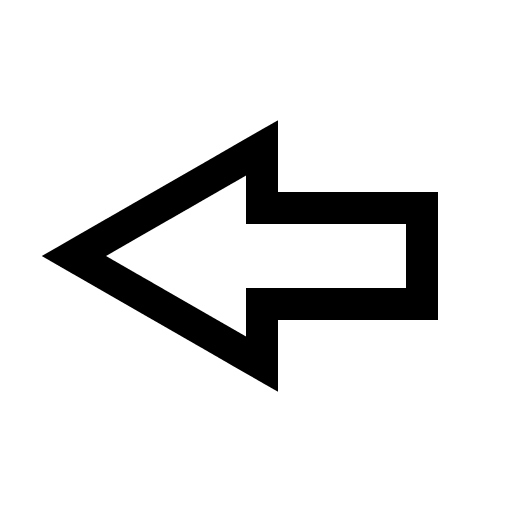   +B/D +B/D |
4 |
SpecialMoves
| Keys |
Moves(temp name) |
    +A/C +A/C |
1 |
   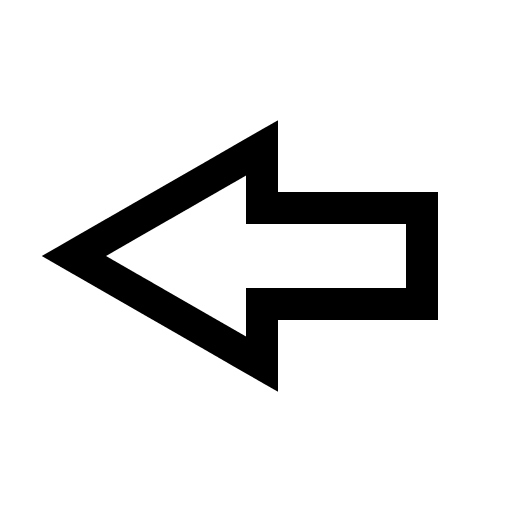 +B/D +B/D |
2 |
MaxSpecialMoves
| Keys |
Moves(temp name) |
(In Max Stat)    +A/C +A/C |
1 |

 +A/C
+A/C

 +A/C
+A/C
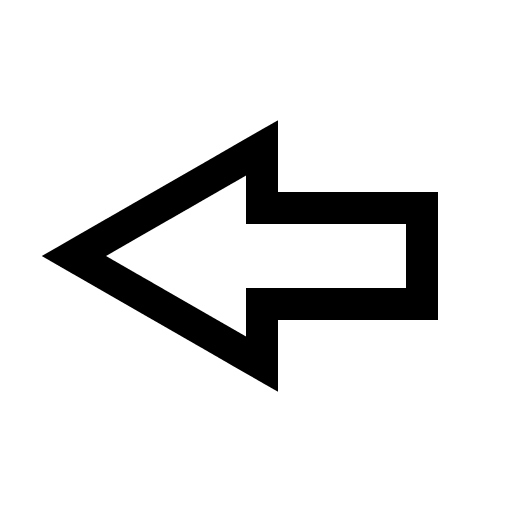 +B/D
+B/D
 +A/C
+A/C


 +A/C
+A/C


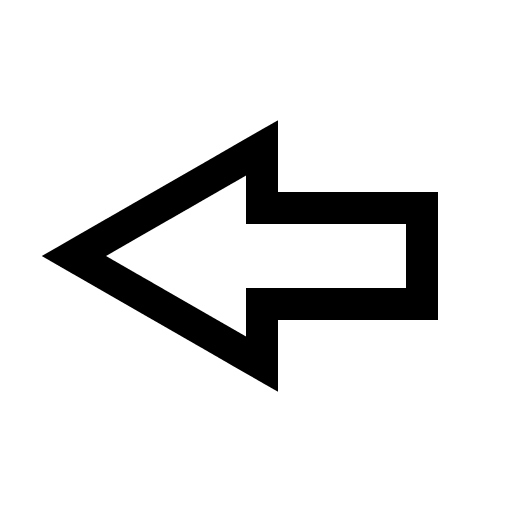 +A/C
+A/C


 +A/C
+A/C
 +A/C
+A/C

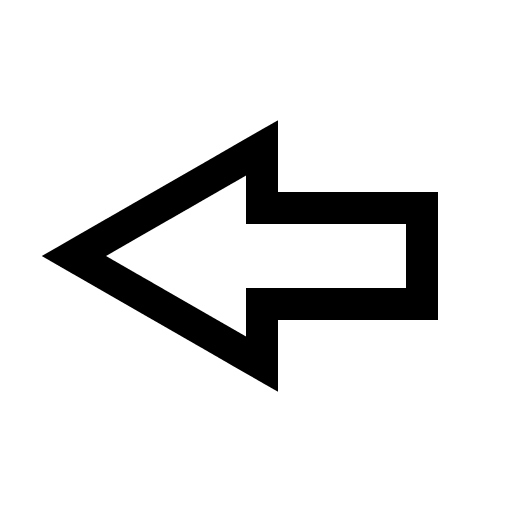 +A/C
+A/C

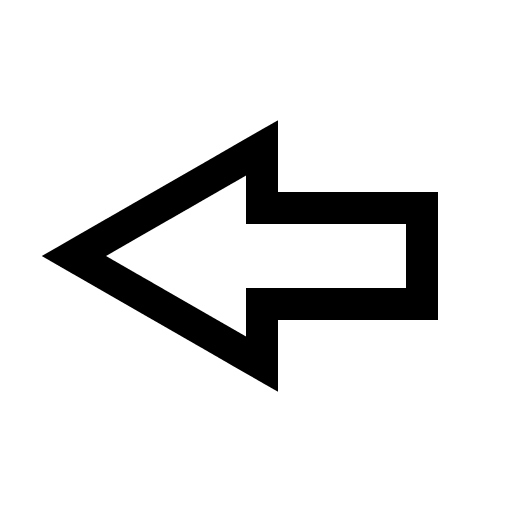 +B/D
+B/D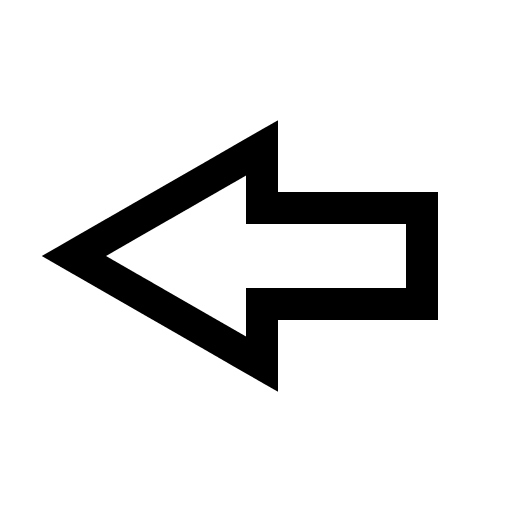

 +B/D
+B/D


 +A/C
+A/C


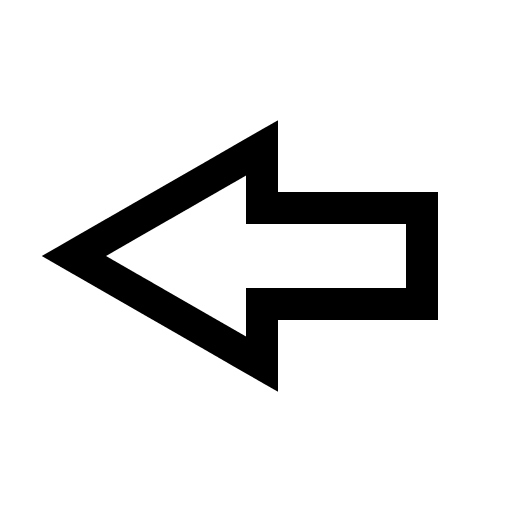 +B/D
+B/D


 +A/C
+A/C