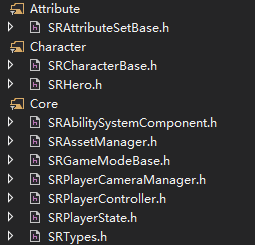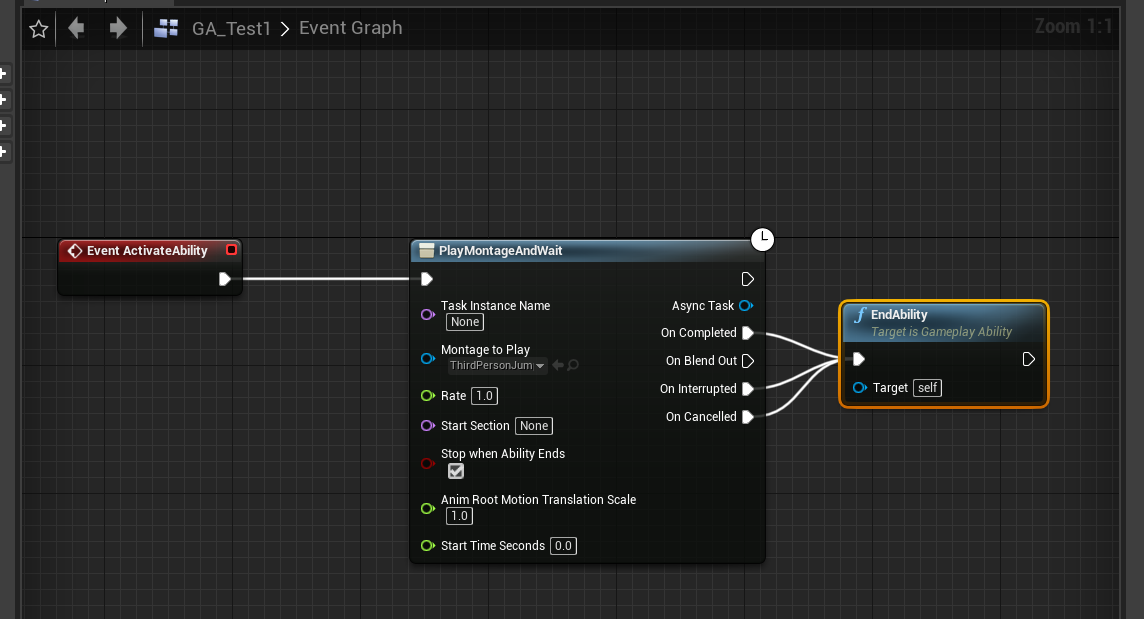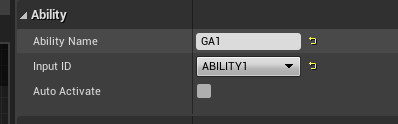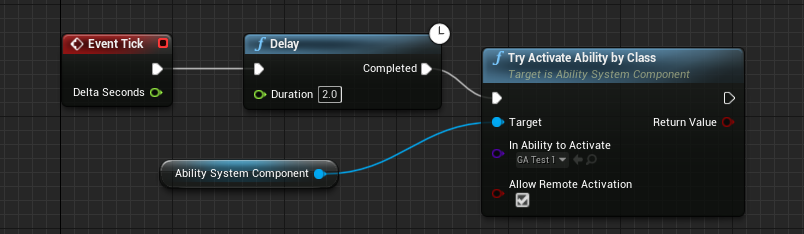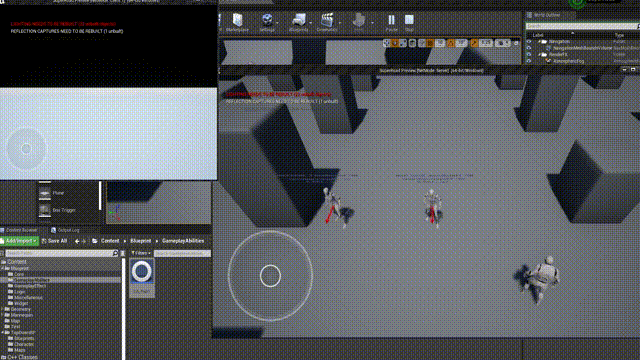前言
引用官网的一段话介绍一下GAS系统
Gameplay技能系统 是一个高度灵活的框架,可用于构建你可能会在RPG或MOBA游戏中看到的技能和属性类型。你可以构建可供游戏中的角色使用的动作或被动技能,使这些动作导致各种属性累积或损耗的状态效果,实现约束这些动作使用的”冷却”计时器或资源消耗,更改技能等级及每个技能等级的技能效果,激活粒子或音效,等等。简单来说,此系统可帮助你在任何现代RPG或MOBA游戏中设计、实现及高效关联各种游戏中的技能,既包括跳跃等简单技能,也包括你喜欢的角色的复杂技能集。
此篇为GameplayAbilitySystem入门文档的开篇,
此系列文档会从零开始记录用UE4 GAS插件为基础, 尝试开发一个简单的ARPG游戏的案例
准备工作
- 创建C++工程
SuperRoad(也可以先创建蓝图工程,然后添加任意c++类), 目前引擎已经升级到4.26.0, 就以此版本为基础开发
- 暂不导入美术资源, 使用默认
TopDown模板的基础资源
- 打开引擎插件, 开启
GameplayAbilities并重启项目
打开项目Build.cs
暂添加如下模块
1
2
3
4
| PrivateDependencyModuleNames.AddRange(new string[] {
"GameplayAbilities",
"GameplayTags",
"GameplayTasks" });
|
初始化流程
GAS系统必须使用c++, 这个是目前逃不掉的规则, 后续可以考虑部分扩展成蓝图来更直观的连连看,
创建各种类
创建各种必要的基类和GAS相关类, 因为其中部分类初始化必须需要用到,下图仅供参考
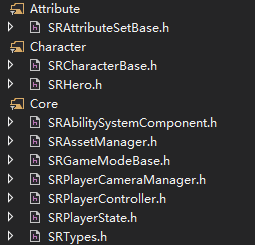
此项目多数类以SR为前缀
TargetData
首先为了使用TargetData必须找一个地方在尽量早的时机执行UAbilitySystemGlobals::InitGlobalData(),可以自定义一个SubsystemEngine或者如ActionRPG自定义一个AssetManager到这个类里面执行
ASC
ASC即AbilitySystemComponent, GAS系统的核心关键, 使用GAS的各类功能都是围绕这个组件展开的
一般流行的方法中关于ASC的创建会放到PlayerState(PS)或者Character/Pawn中,两种方式都可以,初始化略有区别, 但是都是围绕着一点 在客户端和服务端都在合适的时机调用初始化方法
这里有一点需要注意
如果ASC在PS上,那么必须增加NetUpdateFrequency的值,因为默认情况下PS的优先级不高,会导致技能延迟
还有一个规则
如果组件的OwnerActor和作用目标不是同一个,那么必须实现IAbilitySystemInterface接口,同时必须重写里面的唯一的方法GetAbilitySystemComponent
1
2
3
4
| UAbilitySystemComponent * ASRCharacterBase::GetAbilitySystemComponent() const
{
return AbilitySystemComponent;
}
|
既然ASC需要在服务端和客户端都进行初始化,对于Pawn来说,可以在服务端用PossessedBy,在客户端用PlayerController的AcknowledgePawn初始化
1
2
3
4
5
6
7
8
9
10
| void ASRCharacterBase::PossessedBy(AController * NewController)
{
Super::PossessedBy(NewController);
if (AbilitySystemComponent)
{
AbilitySystemComponent->InitAbilityActorInfo(this, this);
}
SetOwner(NewController);
}
|
1
2
3
4
5
6
7
8
9
10
| void ASRPlayerControllerBase::AcknowledgePossession(APawn* P)
{
Super::AcknowledgePossession(P);
AVGCharacterBase* CharacterBase = Cast<ASRCharacterBase>(P);
if (CharacterBase)
{
CharacterBase->GetAbilitySystemComponent()->InitAbilityActorInfo(CharacterBase, CharacterBase);
}
}
|
对于ASC在PS中创建的,可以在客户端用Pawn的OnRep_PlayerState内初始化
1
2
3
4
5
6
7
8
9
10
11
12
13
14
15
16
|
void AHeroCharacter::PossessedBy(AController * NewController)
{
Super::PossessedBy(NewController);
AGDPlayerState* PS = GetPlayerState<AGDPlayerState>();
if (PS)
{
AbilitySystemComponent = Cast<UGDAbilitySystemComponent>(PS->GetAbilitySystemComponent());
PS->GetAbilitySystemComponent()->InitAbilityActorInfo(PS, this);
}
}
|
1
2
3
4
5
6
7
8
9
10
11
12
13
|
void AHeroCharacter::OnRep_PlayerState()
{
Super::OnRep_PlayerState();
AGDPlayerState* PS = GetPlayerState<AGDPlayerState>();
if (PS)
{
AbilitySystemComponent = Cast<UGDAbilitySystemComponent>(PS->GetAbilitySystemComponent());
AbilitySystemComponent->InitAbilityActorInfo(PS, this);
}
}
|
因为考虑怪物也需要释放技能, 那么我就干脆直接把ASC创建到基础角色中,即SRCharacterBase中
1
2
3
4
5
6
7
8
9
10
| ASRCharacterBase::ASRCharacterBase(const FObjectInitializer& ObjectInitializer):Super(ObjectInitializer)
{
PrimaryActorTick.bCanEverTick = true;
AbilitySystemComponent = CreateDefaultSubobject<USRAbilitySystemComponent>(TEXT("AbilityComponent"));
AbilitySystemComponent->SetIsReplicated(true);
AbilitySystemComponent->SetReplicationMode(EGameplayEffectReplicationMode::Mixed);
AttributeSet = CreateDefaultSubobject<USRAttributeSetBase>(TEXT("AttributeSet"));
}
|
然后就按照之前所说的, 在PossessedBy和Controller中的AcknowledgePossession中初始化ASC
添加技能/初始化属性
因为我们需要使用技能, 而技能必须被添加到ASC中, 可以理解为注册技能, 我们这里给SRCharacterBase加入几个初始化方法;
也别忘了给角色添加几个变量来设置初始内容
1
2
3
4
5
6
7
8
9
10
11
|
UPROPERTY(BlueprintReadOnly, EditAnywhere, Category = "SR | Abilities")
TArray<TSubclassOf<class USRGameplayAbilityBase>> CharacterAbilities;
UPROPERTY(BlueprintReadOnly, EditAnywhere, Category = "SR | Abilities")
TSubclassOf<class UGameplayEffect> DefaultAttributeEffect;
UPROPERTY(BlueprintReadOnly, EditAnywhere, Category = "SR | Abilities")
TArray<TSubclassOf<class UGameplayEffect>> StartupEffects;
|
1
2
3
4
5
6
|
virtual void InitAttributes();
virtual void AddCharacterStartupAbilities();
virtual void AddStartUpEffects();
|
分别实现
1
2
3
4
5
6
7
8
9
10
11
12
13
14
15
16
17
18
19
20
21
22
23
| void ASRCharacterBase::InitAttributes()
{
if (!AbilitySystemComponent)
{
UE_LOG(SRLog, Warning, TEXT("InitAttributes failed [no ASC] !!"));
return;
}
if (!DefaultAttributeEffect)
{
UE_LOG(SRLog, Warning, TEXT("InitAttributes failed [no DefaultAttributeEffect] !!"));
return;
}
FGameplayEffectContextHandle EffectContextHandle = AbilitySystemComponent->MakeEffectContext();
EffectContextHandle.AddSourceObject(this);
FGameplayEffectSpecHandle SpecHandle = AbilitySystemComponent->MakeOutgoingSpec(DefaultAttributeEffect, GetCharacterLevel(), EffectContextHandle);
if (SpecHandle.IsValid())
{
FActiveGameplayEffectHandle ActiveGEHandle = AbilitySystemComponent->ApplyGameplayEffectSpecToTarget(*SpecHandle.Data.Get(), AbilitySystemComponent);
}
}
|
1
2
3
4
5
6
7
8
9
10
11
12
13
14
15
16
| void ASRCharacterBase::AddCharacterStartupAbilities()
{
if (GetLocalRole() != ROLE_Authority || !AbilitySystemComponent || AbilitySystemComponent->bHasGiveCharacterAbilities)
{
return;
}
for (auto ga : CharacterAbilities)
{
FGameplayAbilitySpec spec = FGameplayAbilitySpec(ga, GetAbilityLevel(ga.GetDefaultObject()->AbilityName), static_cast<int32>(ga.GetDefaultObject()->InputID), this);
AbilitySystemComponent->GiveAbility(spec);
}
AbilitySystemComponent->bHasGiveCharacterAbilities = true;
}
|
1
2
3
4
5
6
7
8
9
10
11
12
13
14
15
16
17
18
19
20
| void ASRCharacterBase::AddStartUpEffects()
{
if (GetLocalRole() != ROLE_Authority || !AbilitySystemComponent || AbilitySystemComponent->bHasApplyStartupEffects)
{
UE_LOG(SRLog, Warning, TEXT("Add Startup Effects failed"));
return;
}
FGameplayEffectContextHandle EffectContextHandle = AbilitySystemComponent->MakeEffectContext();
EffectContextHandle.AddSourceObject(this);
for (auto ge : StartupEffects)
{
FGameplayEffectSpecHandle SpecHandle = AbilitySystemComponent->MakeOutgoingSpec(ge, GetCharacterLevel(), EffectContextHandle);
if (SpecHandle.IsValid())
{
FActiveGameplayEffectHandle ActiveGEHandle = AbilitySystemComponent->ApplyGameplayEffectSpecToTarget(*SpecHandle.Data.Get(), AbilitySystemComponent);
}
}
AbilitySystemComponent->bHasApplyStartupEffects = true;
}
|
上面初始化属性实际上也是激活了一次GameplayAbilityEffect效果, 这个关于GA和GE之类的内容在后续展开
我们现在随意创建一个GA和一个GE
为了防止重复调用, 上述代码中会有两个bool变量(bHasApplyStartupEffects,bHasGiveCharacterAbilities)需要稍微注意, 当然不是必须的
关于调用时机, 我们把他们放在了服务端的函数 PossessedBy中,关于客户端是否需要调用后续看需求跟进.
此函数目前状态
1
2
3
4
5
6
7
8
9
10
11
| void ASRCharacterBase::PossessedBy(AController* NewController)
{
Super::PossessedBy(NewController);
if (AbilitySystemComponent)
{
AbilitySystemComponent->InitAbilityActorInfo(this, this);
}
InitAttributes();
AddCharacterStartupAbilities();
AddStartUpEffects();
}
|
按键绑定
ASC有一个非常快捷的按键绑定方式,即调用方法BindAbilityActivationToInputComponent(...)
传入参数第二个参数FGameplayAbilityInputBinds非常有意思,先看一下构造函数
1
2
3
4
5
6
7
| FGameplayAbilityInputBinds(FString InConfirmTargetCommand, FString InCancelTargetCommand, FString InEnumName, int32 InConfirmTargetInputID = INDEX_NONE, int32 InCancelTargetInputID = INDEX_NONE)
: ConfirmTargetCommand(InConfirmTargetCommand)
, CancelTargetCommand(InCancelTargetCommand)
, EnumName(InEnumName)
, ConfirmTargetInputID(InConfirmTargetInputID)
, CancelTargetInputID(InCancelTargetInputID)
{ }
|
我们先看这个参数, 他需要你定义一个枚举变量, 此枚举成员变量的名字就需要对应到游戏项目设置里的 Input栏内的Action名称,当然有两个例外,后面讲, 先定义一个枚举
1
2
3
4
5
6
7
8
9
10
11
12
13
14
15
16
17
| UENUM(BlueprintType)
enum class ESRAbilityInputID : uint8
{
NONE,
CONFIRM,
CANCEL,
ABILITY1,
ABILITY2,
ABILITY3,
ABILITY4,
ABILITY5,
ABILITY6,
ABILITY7,
ABILITY8,
ABILITY9,
ABILITY10,
};
|
- InConfirmTargetCommand/InCancelTargetCommand
这俩参数是确认和取消命令的Action名称, 即你打开你游戏项目设置里的 Input栏内的Action名称
如果输入为空,就使用之前枚举里定义的两个对应的枚举名称;如果设置了其他名称, 那么你Action内的这俩功能的名称可以改成你设置的;
- ConfirmTargetInputID/CancelTargetInputID
这俩是具体枚举里面的对应确认和取消命令的成员变量
最后实现如下
1
2
3
4
5
6
7
8
9
| void ASRHero::BindASCInput()
{
if (!bHasBindInput && AbilitySystemComponent && InputComponent)
{
AbilitySystemComponent->BindAbilityActivationToInputComponent(InputComponent, FGameplayAbilityInputBinds(TEXT("CONFIRM"), TEXT("CANCEL"),
TEXT("ESRAbilityInputID"), static_cast<int32>(ESRAbilityInputID::CONFIRM), static_cast<int32>(ESRAbilityInputID::CANCEL)));
bHasBindInput = true;
}
}
|
实测发现, 自定义的Confirm和Cancel会调用到ASC的虚函数virtual void LocalInputConfirm(); 和 virtual void LocalInputCancel();
而并不能成功调用已经注册的例如InputID=CF的技能
当然理论上可以绕一圈重写上面方法来调用到对应技能
所以建议还是BindAbilityActivationToInputComponent的前两个参数设置成对应的Confirm和Cancel的名称或者直接设置成空也是可以映射到枚举的
然后就是函数执行时机问题,这里有个问题需要考虑, 你调用此函数的时候需要确保或者尽量保证InputComponent已经存在了,服务端没什么问题, 在服务端在SetupPlayerInputComponent中执行绑定函数;
关键就是客户端, 客户端通过PlayerController::ClientRestart()函数然后创建的InputComponent,我们重写了OnRep_PlayerState来执行客户端事件, 也调用绑定事件, 因为有bool变量来防止多次绑定, 那么此举也是为了保险起见(GASDoc项目是这么建议的)
自定义GA类
上面添加技能的方法中有一条语句是我们自定义的GA类的内容
1
2
| FGameplayAbilitySpec spec = FGameplayAbilitySpec(ga, GetAbilityLevel(ga.GetDefaultObject()->AbilityName), static_cast<int32>(ga.GetDefaultObject()->InputID), this);
AbilitySystemComponent->GiveAbility(spec);
|
这里有两个参数InputID和AbilityName;
我们创建USRGameplayAbilityBase 继承自 UGameplayAbility
新建如下变量
1
2
3
4
5
6
| UPROPERTY(BlueprintReadOnly, EditAnywhere, Category = "Ability")
FString AbilityName;
UPROPERTY(BlueprintReadOnly, EditAnywhere, Category = "Ability")
ESRAbilityInputID InputID = ESRAbilityInputID::NONE;
UPROPERTY(BlueprintReadOnly, EditAnywhere, Category = "Ability")
bool bAutoActivate = false;
|
重写方法OnAvatarSet
1
2
3
4
5
6
7
8
| void USRGameplayAbilityBase::OnAvatarSet(const FGameplayAbilityActorInfo* ActorInfo, const FGameplayAbilitySpec& Spec)
{
Super::OnAvatarSet(ActorInfo, Spec);
if (bAutoActivate)
{
ActorInfo->AbilitySystemComponent->TryActivateAbility(Spec.Handle, false);
}
}
|
目的是如果是自动释放的技能就直接释放;
至此我们技能的与按键就对应起来了
测试
测试之前我们创建几个测试性的GA和GE, 这里我已经把初始化属性也做了, 但这是后续内容, 这里不展开; 我们先测试能否正确触发技能
创建GA_Test,内容如下
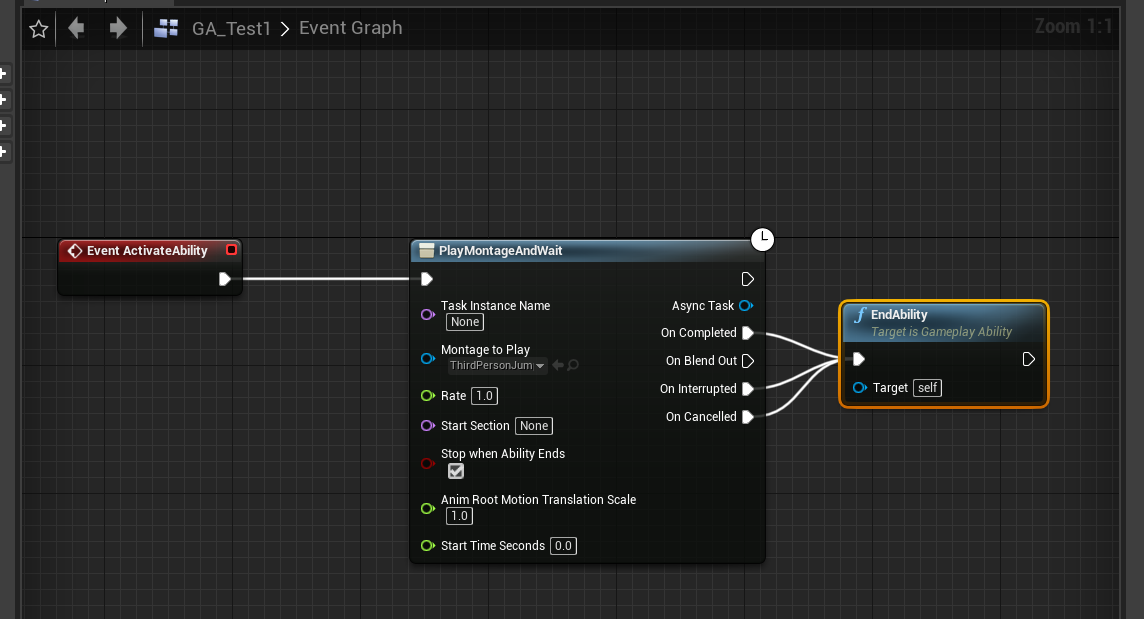
蒙太奇动画是一个跳跃动作(别忘记给默认动画蓝图加一个插槽),然后配置按键
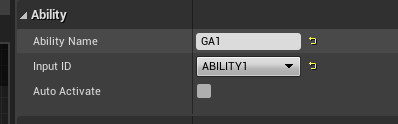
丢一个AI怪通过如下方式一直释放技能
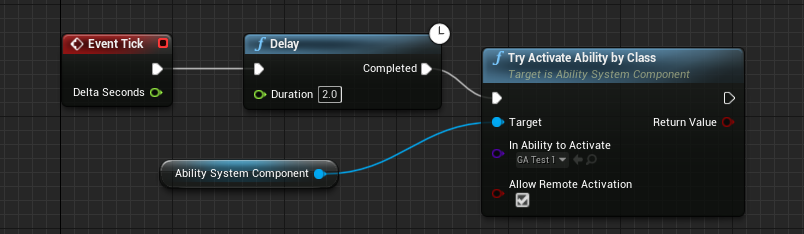
然后开测
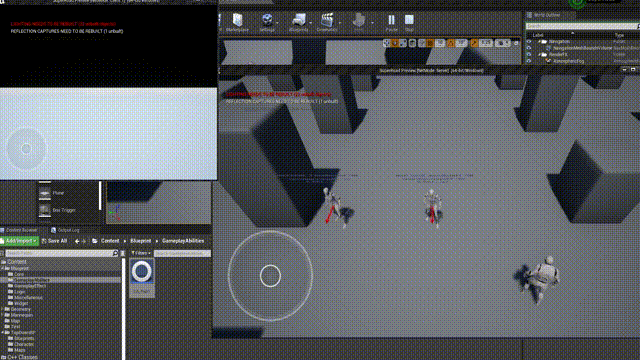
完成!!!