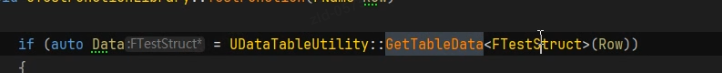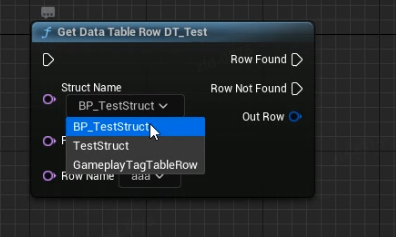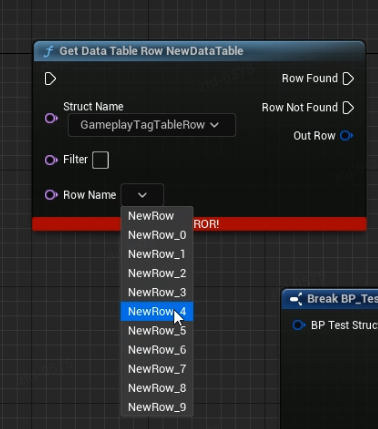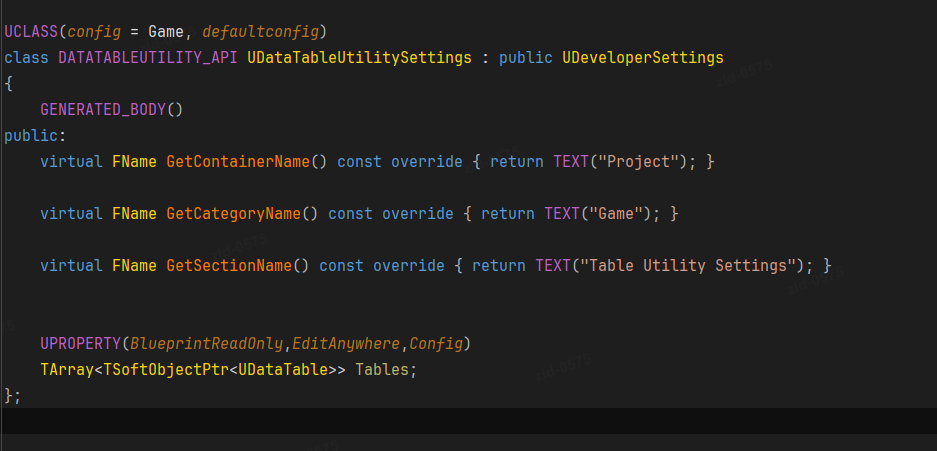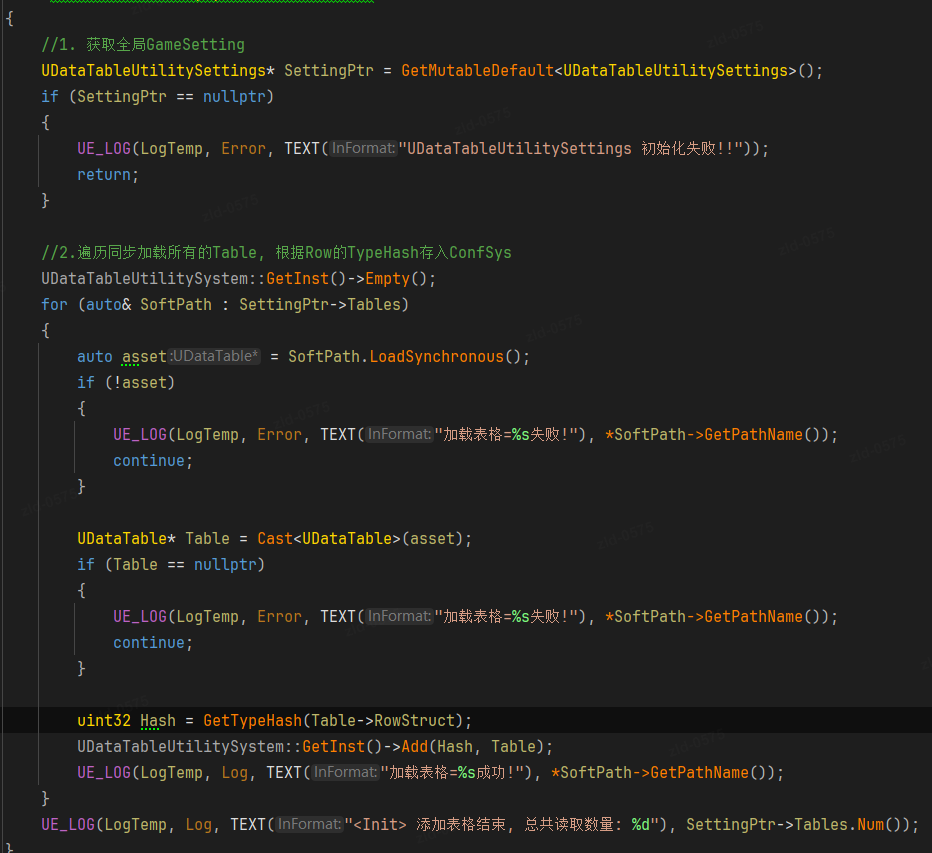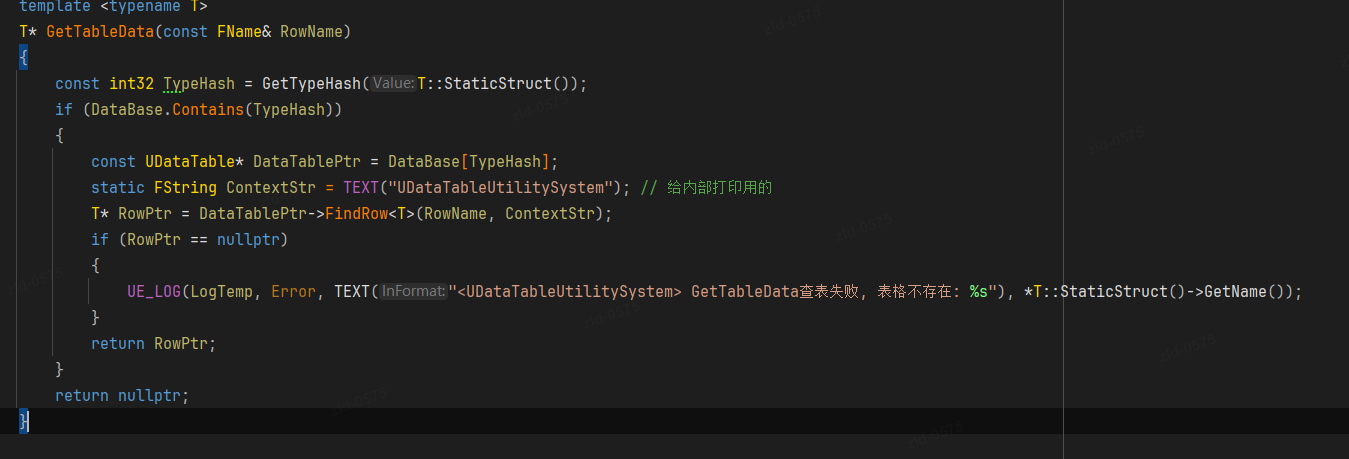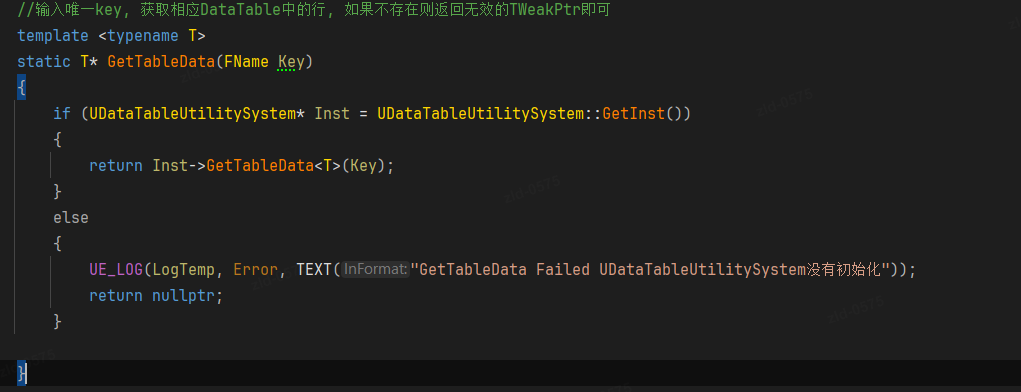1
2
3
4
5
6
7
8
9
10
11
12
13
14
15
16
17
18
19
20
21
22
23
24
25
26
27
28
29
30
31
32
33
34
35
36
37
38
39
40
41
42
43
44
45
46
47
48
49
50
51
52
53
54
55
56
57
58
59
60
| UFUNCTION(BlueprintCallable,CustomThunk,meta = (CustomStructureParam = "OutRow", BlueprintInternalUseOnly="true"))
static bool TryGetTableRowData(UPARAM(meta=(GetOptions = "GetAllTableStructs"))FName StructName,FName RowName, FTableRowBase& OutRow){return false;};
static bool Generic_TryGetTableRowData(FName StructName, FName RowName, void* OutRowPtr);
DECLARE_FUNCTION(execTryGetTableRowData)
{
P_GET_PROPERTY(FNameProperty, StructName);
P_GET_PROPERTY(FNameProperty, RowName);
Stack.MostRecentProperty = nullptr;
Stack.StepCompiledIn<FStructProperty>(NULL);
void* OutRowPtr = Stack.MostRecentPropertyAddress;
P_FINISH;
bool bSuccess = false;
FStructProperty* StructProp = CastField<FStructProperty>(Stack.MostRecentProperty);
UDataTable* Table = UDataTableUtility::FindTableByStructName(StructName);
if (!Table)
{
FBlueprintExceptionInfo ExceptionInfo(
EBlueprintExceptionType::AccessViolation,
NSLOCTEXT("TryGetTableRowData", "MissingStructInput", "Failed to resolve the table input. Be sure the DataTable is valid.")
);
FBlueprintCoreDelegates::ThrowScriptException(P_THIS, Stack, ExceptionInfo);
}
else if(StructProp && OutRowPtr)
{
UScriptStruct* OutputType = StructProp->Struct;
const UScriptStruct* TableType = Table->GetRowStruct();
const bool bCompatible = (OutputType == TableType) ||
(OutputType->IsChildOf(TableType) && FStructUtils::TheSameLayout(OutputType, TableType));
if (bCompatible)
{
P_NATIVE_BEGIN;
bSuccess = Generic_TryGetTableRowData(StructName, RowName, OutRowPtr);
P_NATIVE_END;
}
else
{
FBlueprintExceptionInfo ExceptionInfo(
EBlueprintExceptionType::AccessViolation,
NSLOCTEXT("TryGetTableRowData", "IncompatibleProperty", "Incompatible output parameter; the data table's type is not the same as the return type.")
);
FBlueprintCoreDelegates::ThrowScriptException(P_THIS, Stack, ExceptionInfo);
}
}
else
{
FBlueprintExceptionInfo ExceptionInfo(
EBlueprintExceptionType::AccessViolation,
NSLOCTEXT("TryGetTableRowData", "MissingOutputProperty", "Failed to resolve the output parameter for GetDataTableRow.")
);
FBlueprintCoreDelegates::ThrowScriptException(P_THIS, Stack, ExceptionInfo);
}
*(bool*)RESULT_PARAM = bSuccess;
}
|